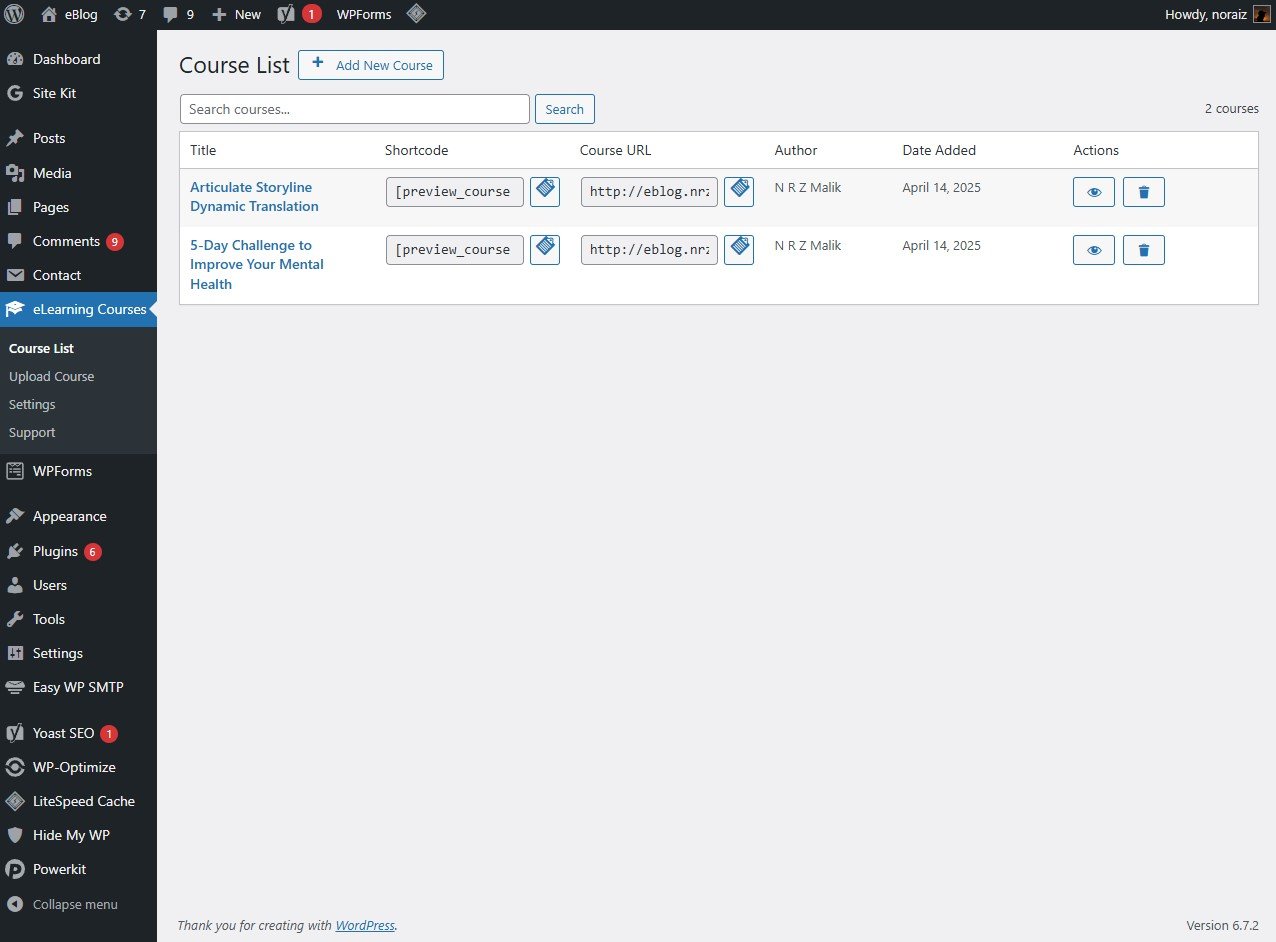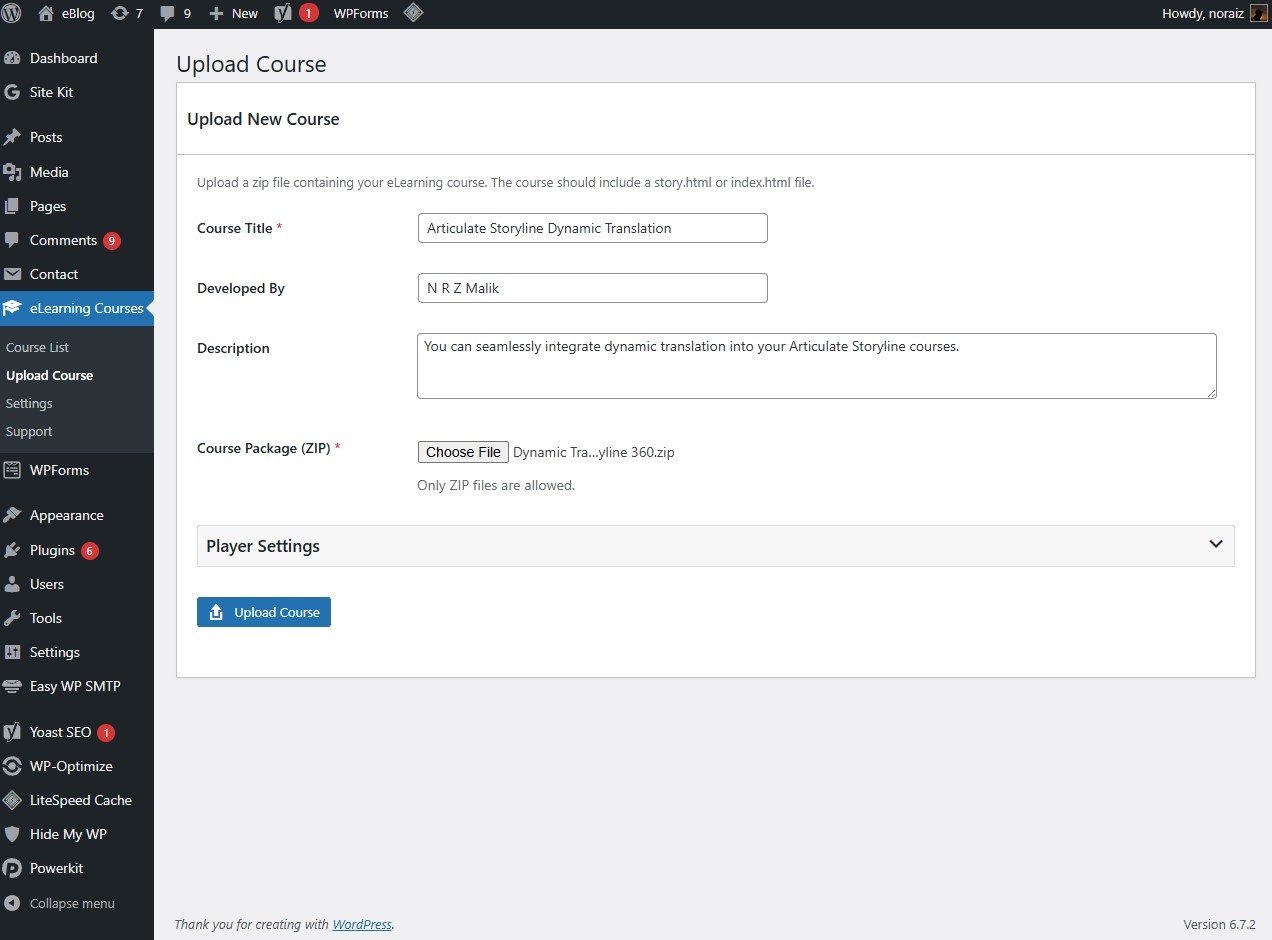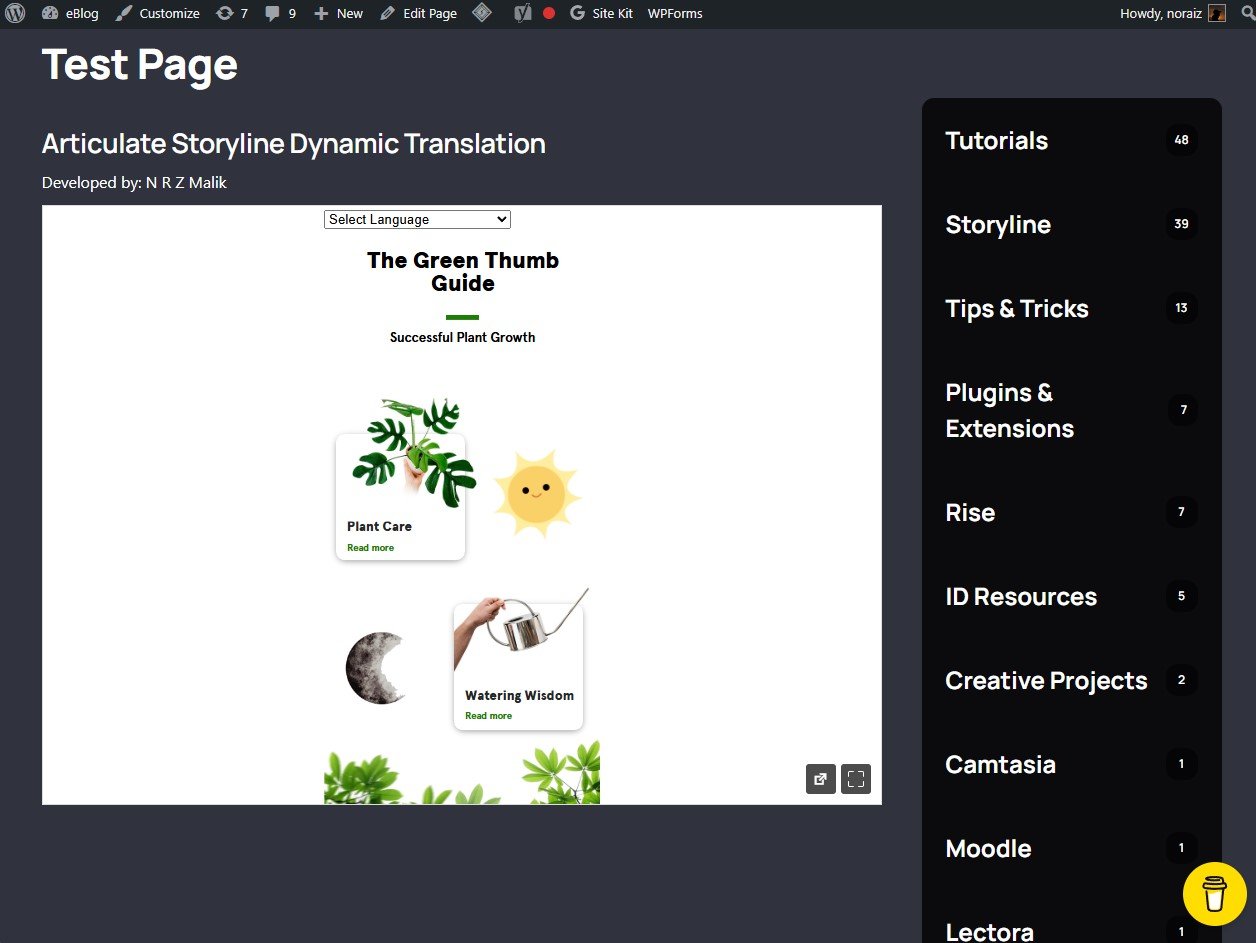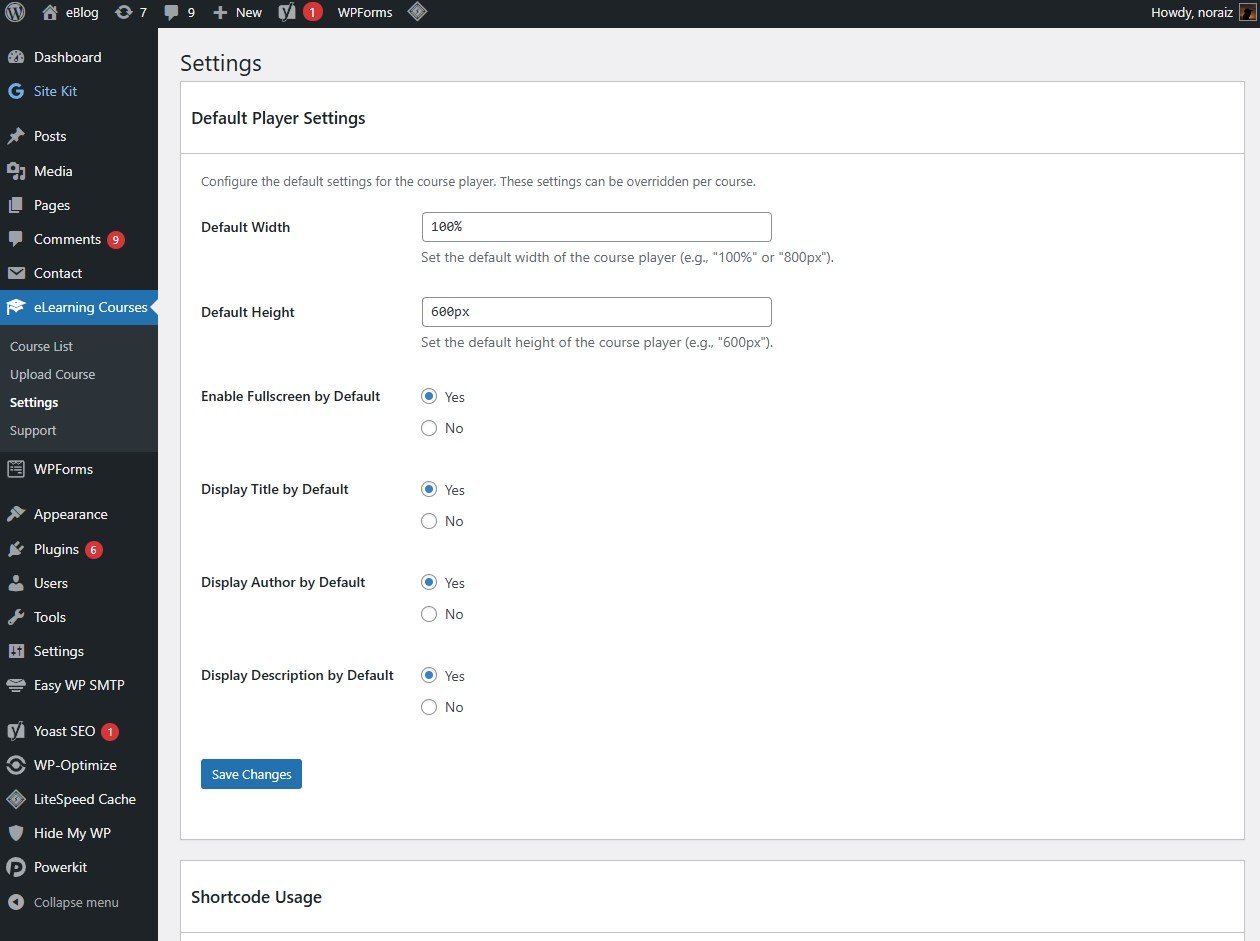Key Features
Powerful tools to enhance your eLearning content delivery
Simplified Course Management
- Upload HTML5 course packages (ZIP files) directly from your WordPress admin
- Automatic extraction and processing of course files
- Effortlessly manage uploaded courses with an intuitive interface
- Preview courses before publishing to ensure everything looks perfect
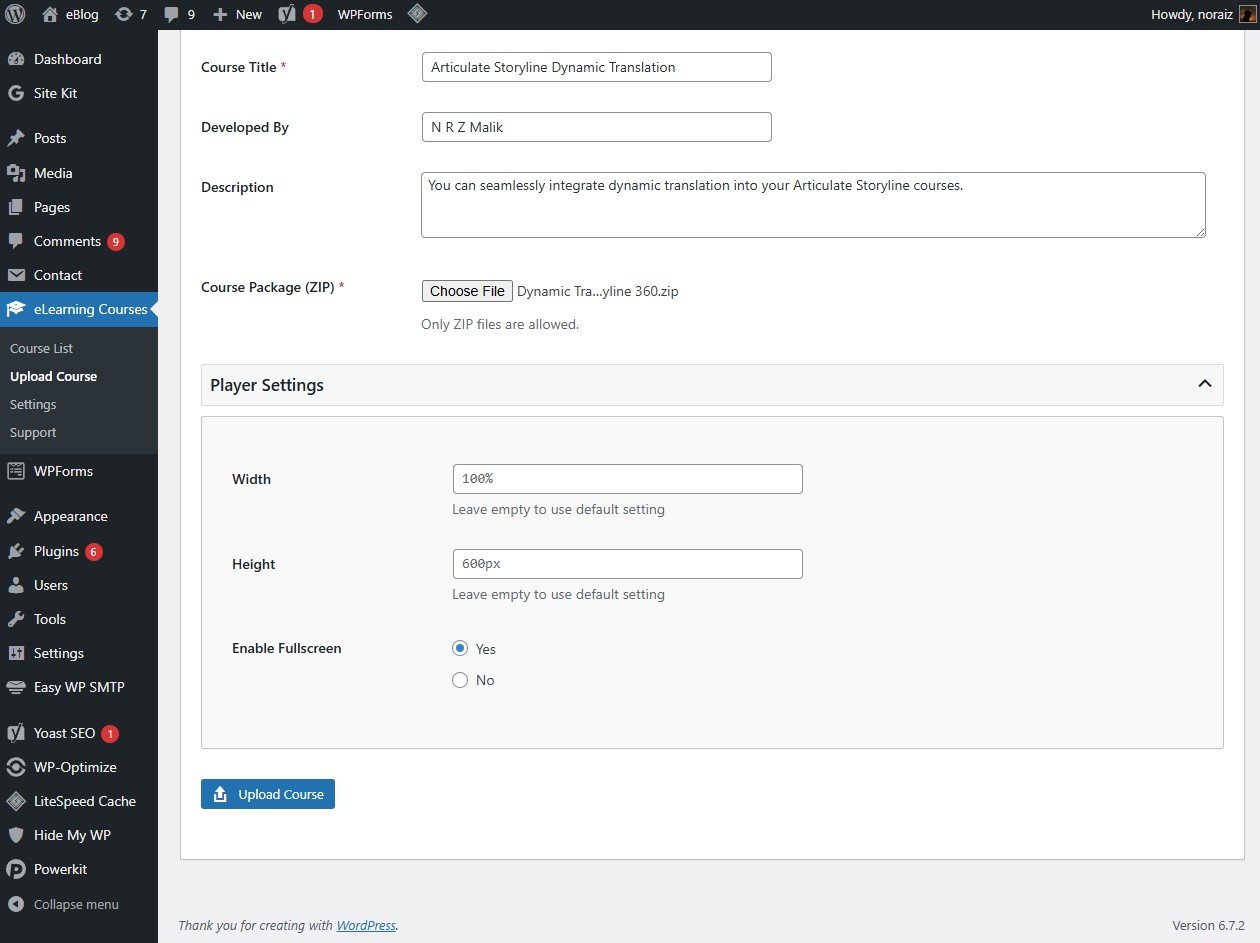
Flexible Display Options
- Customizable iframe dimensions (width and height)
- Toggle fullscreen capability for immersive learning
- Display or hide course title, author, and description
- Configure global defaults or customize per course
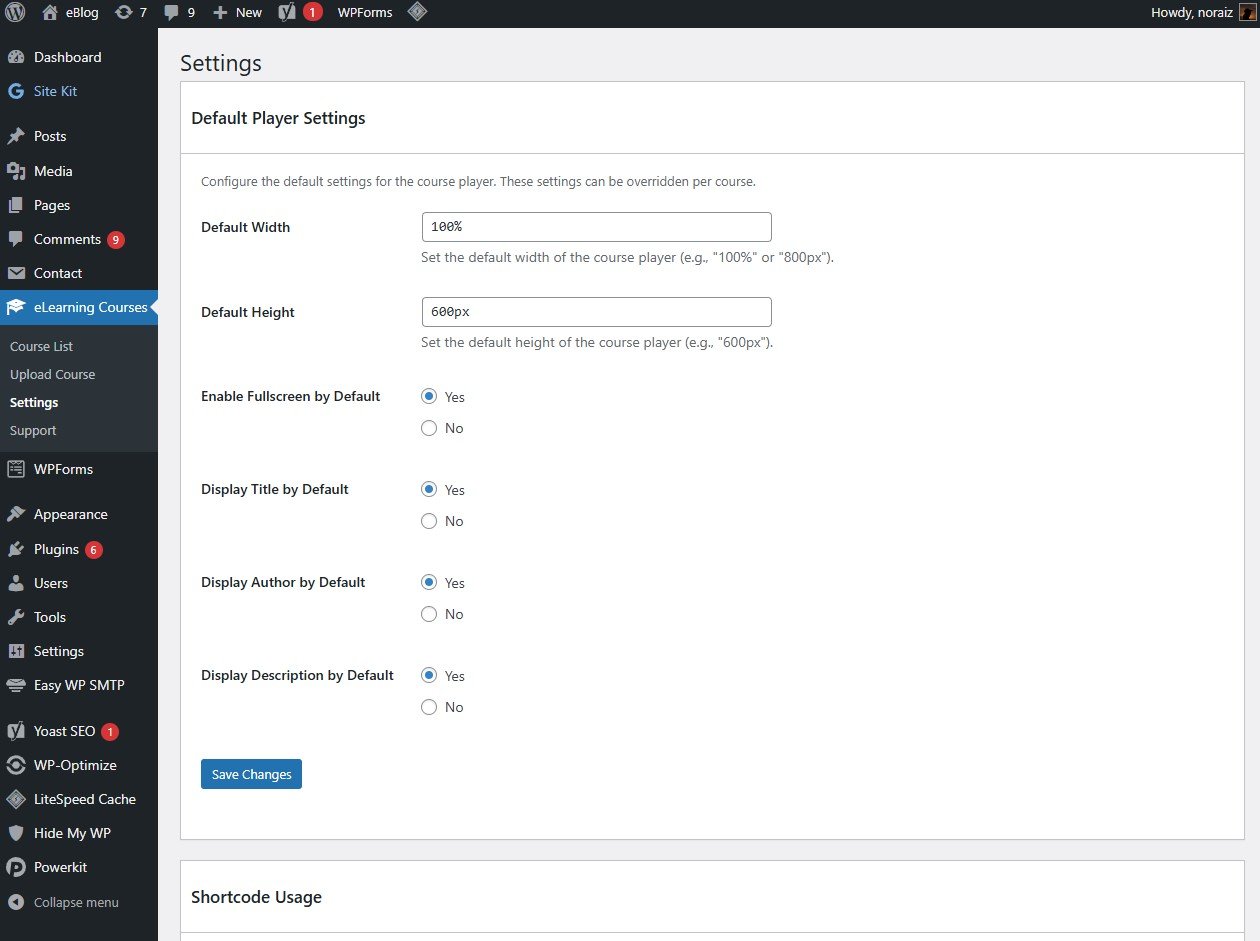
Powerful Shortcode Integration
- Simple shortcode embedding in any post or page
- Multiple parameter options for customization
- One-click shortcode copying from admin interface
- Direct URL access for external linking
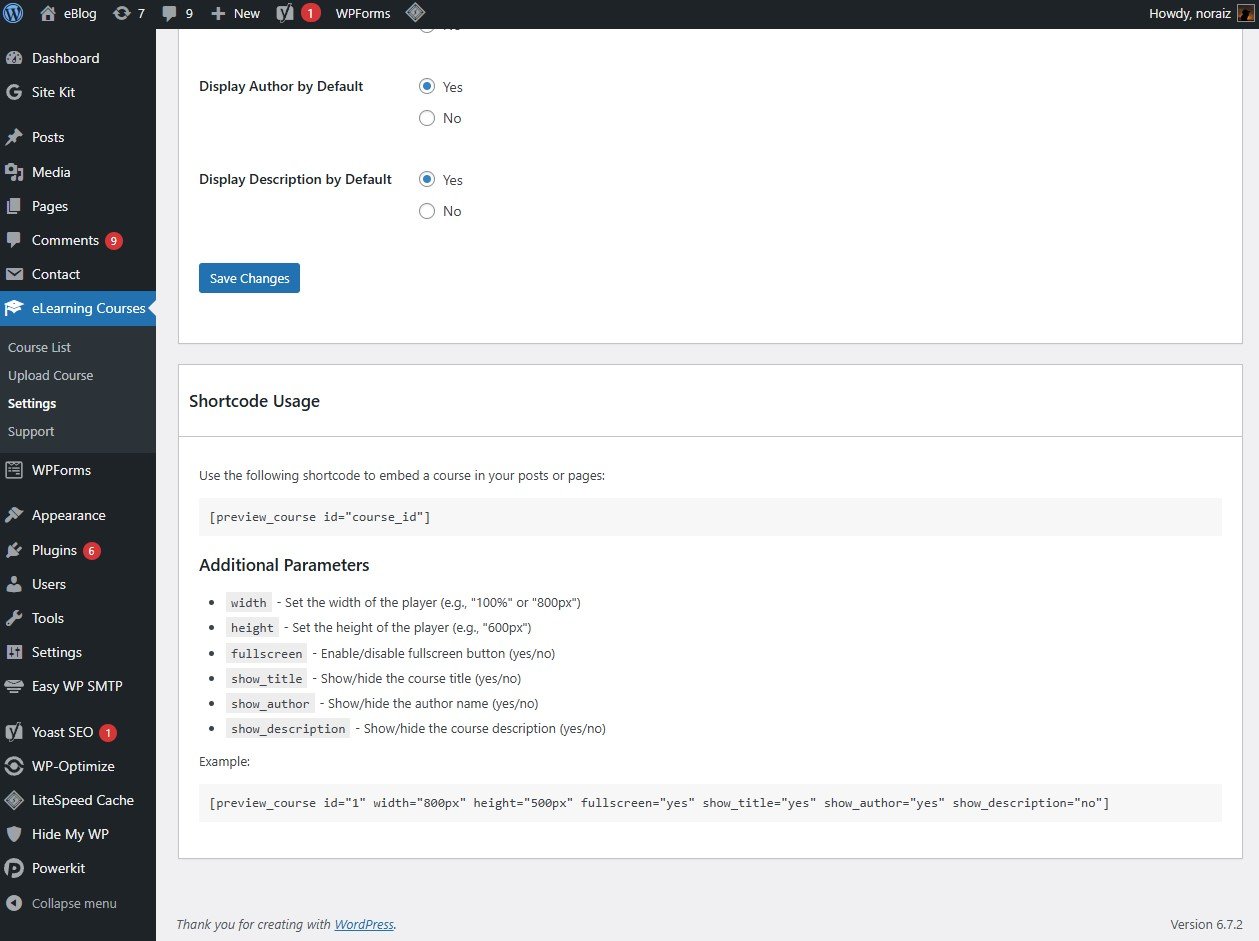
Wide Authoring Tool Compatibility
Works with all major eLearning authoring tools that export to HTML5 format: